Why Design 2
We decided to design an app with Event Flares that can notify students of events happening within housing neighborhoods. Students will have the option to create or attend events. If creating an event, a student can fill out a virtual form with the details, decide if it is a public event for all students on campus or a private event for their housing community, then choose an emoji to visually represent the event on a map to notify others. If using our design to look for events to attend, a student will be able to browse their personal map with events that are available to them and check a box that says they are planning to attend. Students will get notifications for updates on events they’ve created, events they plan to attend, and events that are created within their dorm or housing neighborhood. Housing authorities will get similar notifications regarding events occuring in the house that they are a resource for.
This design not only accomplishes the task of creating social spaces within housing communities, but also accomplishes the task of creating better communication with housing authorities who will be more aware of the events occurring within the spaces they are overseeing. Event Flares seem like the perfect way to consolidate social dorm information in a digestible way for both students and the people who keep students safe within their housing communities. The way that this information is displayed on a map with emojis is better suited for students because it is visually appealing/fun whilst solving problems of information overload with social aspects of housing. These two tasks are more compelling than others due to the fact that communication was a constant issue observed through all our contextual inquiries, as well as the lack of social interaction with neighbors.
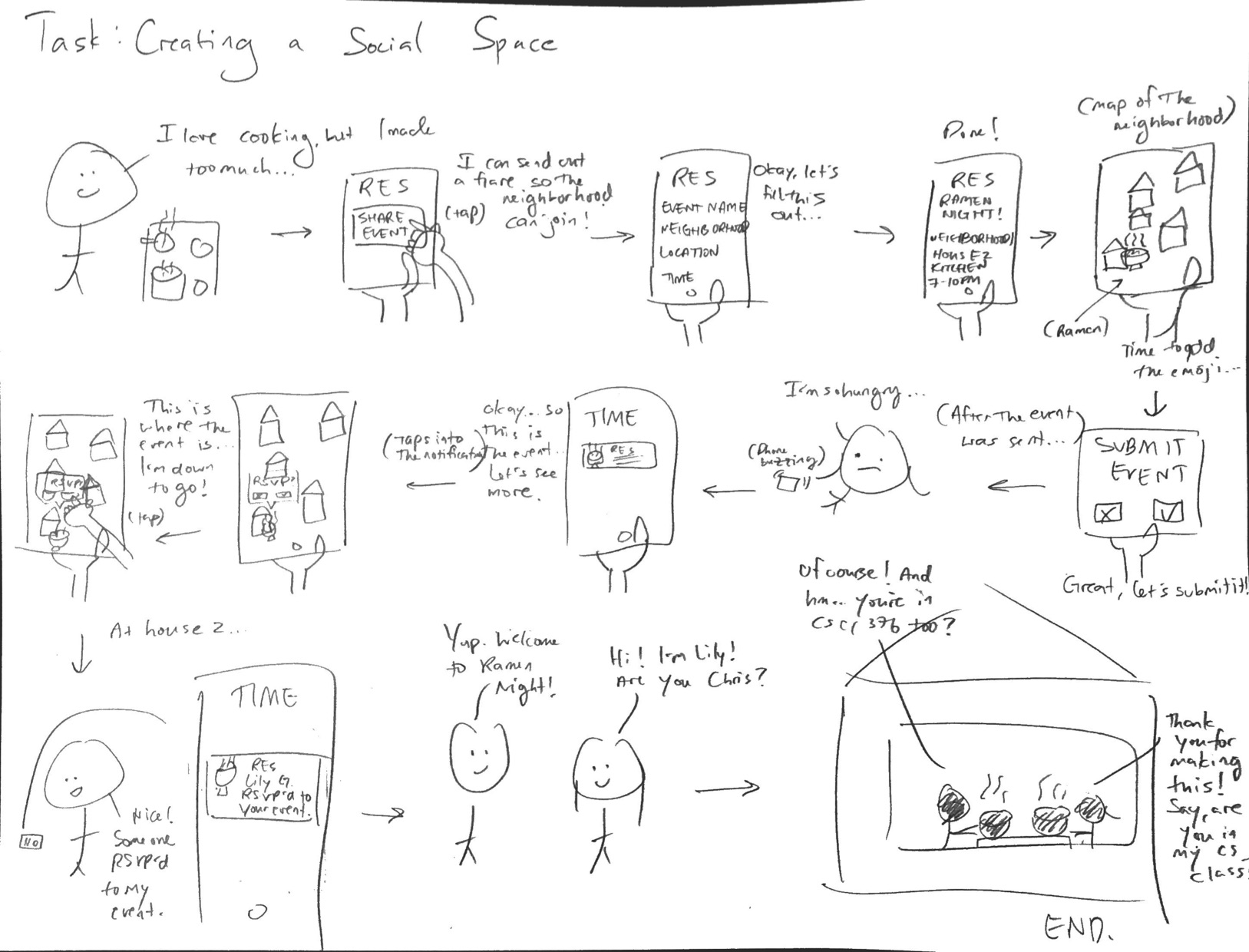
In this storyboard, we follow a user who wants to create a social space as they realize that they have an experience they want to share. Before they host the event flare, they select the neighborhood, house, and specific location within the house they are in. The phone shows a map with the user’s location that can help set things up. After adding in the details about the event, they can add an icon that represents the event and it will be pinned on the map for the intended audience to see. In this story, the ramen night was only for the people in the specific house, so only the house residents get a vibrating push notification on their phone. Then, the users can RSVP accordingly.
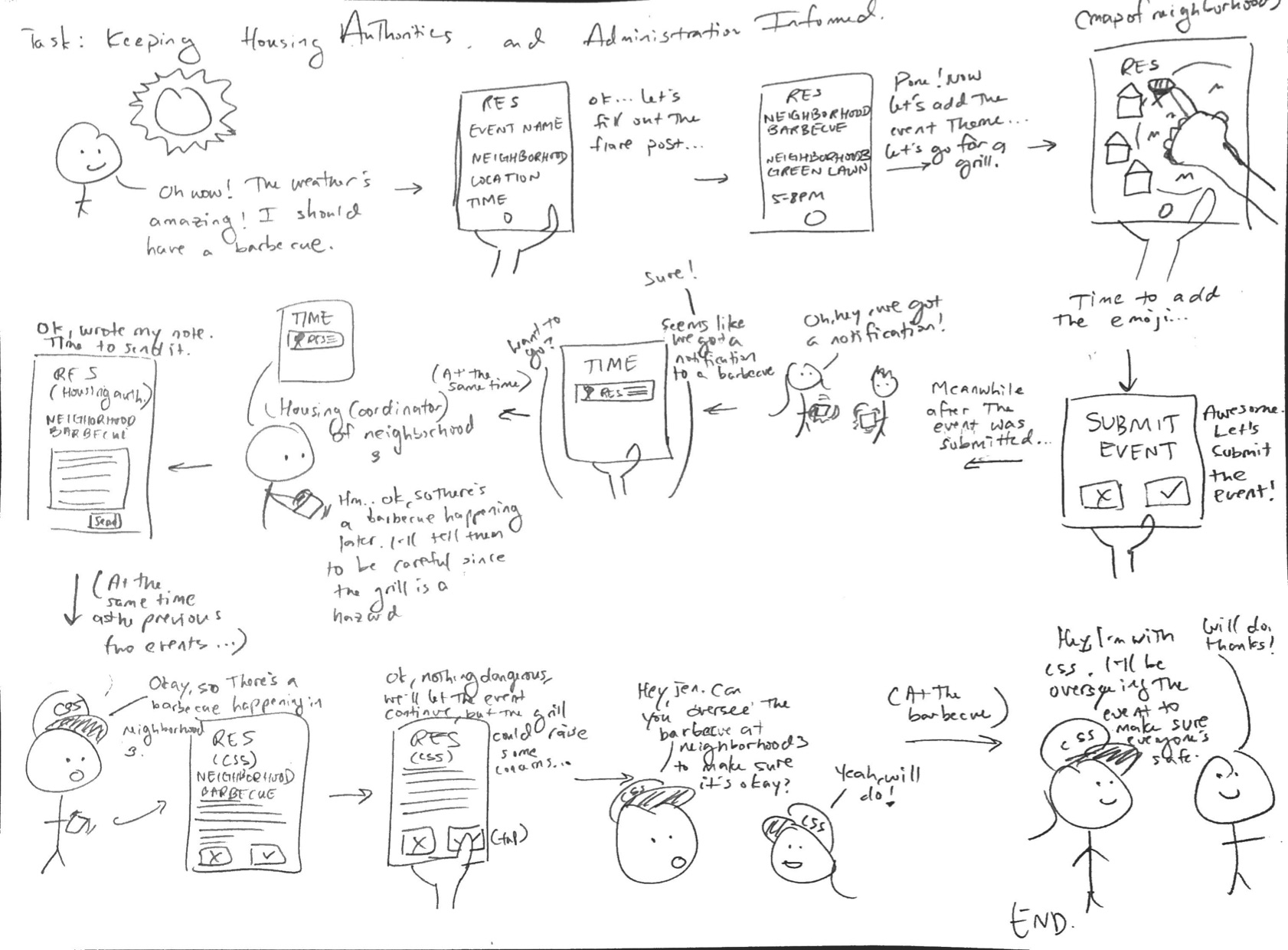
In this storyboard, we follow a user who hosts an event and how that event gets transferred to housing authorities. After the event gets flared, they will get a notification about what event is going on and when it’s happening in case of a safety hazard. The housing coordinator and campus security gets notified, and the security can confirm the event if they think that it is safe. The housing authorities can communicate with each other accordingly. If these authorities believe that it’s a safety hazard, they can supervise the event outside and/or make a note of it.